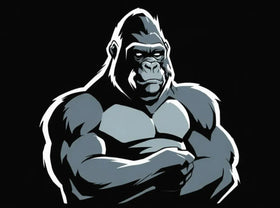Description
iPad 9th Generation Case
Why the iPad 9th Generation Case Is a Smart Choice for Everyday Protection
If you’re using the Apple iPad (9th generation), this protective cover from Gorilla Cases is engineered to deliver reliable defense without sacrificing the device’s sleek profile. Compatible with the iPad 9th Gen (10.2″), as well as the 8th and 7th generation models, it offers a user‑friendly fit that covers the common entry‑level iPads. According to Apple’s specifications, the iPad 9th Gen measures 9.8″ × 6.8″ × 0.29″ (250.6 × 174.1 × 7.5 mm), weighing approximately 487 g for the Wi‑Fi model. (Apple Support)
This case is built for durability — offering reinforced edges, precise cut‑outs for the camera, smart connector, lightning port and speakers, plus a textured back to help grip the device in everyday use. Whether you’re watching videos, working remotely, or handing the iPad to a family member, the cover adds practical protection against drops, bumps and scratches while maintaining access to all functions.
Key Features
-
Compatible with iPad 9th Generation, 8th Generation and 7th Generation (10.2″)
-
Reinforced bumper edges for drop and corner impact protection
-
Raised lip around screen and rear camera to reduce surface contact damage
-
Textured or matte back finish for better grip and fewer fingerprints
-
Precise cut‑outs for ports, speakers, camera, smart connector and camera module
-
Maintains compatibility with Apple Pencil (1st Gen) for drawing or note‑taking
Real‑World Use Cases
-
Home learning / remote work: Secure the iPad while kids or colleagues use it as a shared device.
-
Commuter or travel companion: Slide it into a backpack or tote without fear of scratches or bumps on the go.
-
Tablet‑first entertainment: Use on flat surfaces or couch arms knowing the raised lips offer extra buffer.
-
Family device: In households where one device is shared, the case helps preserve the iPad through frequent handling.
Feature‑to‑Benefit Mapping
| Feature | Benefit |
|---|---|
| Reinforced bumper and corners | Helps mitigate damage from accidental drops |
| Raised lips around screen & camera | Reduces risk of surface scratches when laid down |
| Textured/matte back finish | Improves grip and reduces visible fingerprints |
| Precise cut‑outs | Full functionality remains intact – ports, camera, smart‑connector |
| Compatibility with multiple gens | Greater flexibility for families or shared devices |
Step‑by‑Step Installation Guide
-
Power off the iPad and remove any existing case.
-
Wipe the back surface and camera module with a lint‑free cloth to remove dust and oils.
-
Align the case’s camera cut‑out with the iPad’s camera module and carefully press in the iPad starting at one edge.
-
Snap the remaining edges into place, ensuring no gaps remain.
-
Check that all buttons, ports and speakers are accessible and unobstructed.
-
Optionally power the device on and test Apple Pencil pairing or smart‑connector accessories to ensure full compatibility.
Troubleshooting & Tips
-
If the case shifts or feels loose: Remove and reseat the iPad, pressing each edge until it clicks.
-
If buttons feel stiff: Ensure that button covers are correctly aligned and free from dust/debris.
-
If wireless accessories don't fit: Confirm the accessory is compatible with the case thickness; switch to minimal accessories if needed.
-
If scratches appear on the back: Wipe with a microfiber cloth; avoid carrying the device alongside sharp objects like keys.
Additional Use Considerations
-
Best for: Users looking for durable, everyday protection for the iPad 10.2″ form factor without going overly rugged.
-
Less ideal for: Environments where heavy-duty armor protection is required (e.g., construction sites) — consider more rugged models where needed.
-
Style tip: Choose a color variant that matches your usage scenario (e.g., darker tones for rugged use, lighter tones for office or home).
-
Care tip: Clean weekly with a soft cloth to maintain finish, and keep away from extreme heat or direct sun for long durations.
Product Specs
-
Materials: Hard polycarbonate back + impact‑resistant TPU bumper (typical build for this form factor)
-
Compatibility: iPad 9th Gen, iPad 8th Gen, iPad 7th Gen (10.2″ display)
-
Weight: Approx. manufacturer‑specified (varies by color/variant)
-
Finish Options: Multiple (check product page for available colors)
-
Protection Features: Raised lips, corner bumpers, textured/matte finish
-
Brand: Gorilla Cases
-
Warranty/Support: Covered under manufacturing‑defect policy; check vendor for details
Technical Certifications / Standards
This case is built to standard consumer protection expectations: impact‑resistant materials and protective design for everyday use. It does not cite a formal military or IP‑rating (e.g., MIL‑STD‑810G or IP68) but aligns with best‑practice design patterns for tablet protection.
FAQs
-
Will this case fit iPad 10th Generation (10.9″)?
No — this case is designed for the 10.2″ iPad variants of the 9th, 8th and 7th generations. -
Does it support Apple Pencil and Smart Keyboard?
Yes — the case allows access to the Smart Connector and supports Apple Pencil (1st generation) use. -
Does it add a lot of bulk?
It adds protective material, so it won’t be as slim as a minimal sleeve, but it still maintains a reasonable profile for daily carry. -
Can I clean the case if it gets dirty?
Yes — wipe with a microfiber cloth and mild soap solution; avoid harsh chemicals. -
Is it good for kids or classroom use?
Yes — strong protection at a reasonable thickness makes it suitable for shared or educational device use. -
Does it support wireless charging?
iPads do not use wireless charging for the main port; this case does not interfere with wired charging or Smart Keyboard use. -
How do I know if I’ve got the right generation?
Check the model number on the back of the iPad (e.g., A2602, A2603, A2604, A2605 for 9th Gen) and the screen size (10.2″) -
What happens if I drop the iPad with the case on?
The case improves protection and reduces risk of damage, but no case can guarantee zero damage in all situations. -
Can I remove the case easily?
Yes — carefully detach one edge and lift the iPad out slowly to avoid bending the shell. -
Is there a screen protector included?
The base case does not include a screen protector; consider adding one for full coverage.