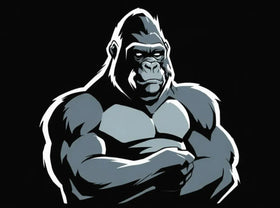Galaxy Note 20 Ultra Rugged, Slim and Protective Cases Collection
Your Galaxy Note 20 Ultra is a premium device with powerful hardware and features — but its large size and sleek frame leave it exposed to everyday risks. This collection brings you a curated selection of cases engineered specifically for the Note 20 Ultra, combining impact protection, scratch defense, precise functionality, and attractive design. Whether you prefer rugged armor builds, ultra-clear minimal shells, or hybrid textures, you’ll find styles here that balance protection with elegance.
Each case includes exact cutouts for the triple‑camera array, S Pen slot, charging port, buttons, and speakers. Reinforced corners and raised bezels guard the screen and lenses from surface contact. Materials range from dual‑layer TPU + polycarbonate, hybrid blends, metal accents, to clear protective shells — all designed to minimize bulk while maximizing defense.
Whether you’re commuting in crowds, exploring outdoor terrain, or simply navigating daily use, these cases are built to take the hits so your phone doesn’t have to.
Key Collection Features
-
Dual‑layer or hybrid construction for shock absorption
-
Raised bezels to protect edge contacts on screen and camera
-
Precise port and button cutouts, plus S Pen access
-
Wireless charging compatibility in selected models
-
Transparent, color, textured, and metal accent finishes
-
Slim profiles that complement the device size
-
Grip‑enhancing designs, ridges, or textures
Use Cases & Buyer Personas
-
Urban commuters & multitaskers — You want strong protection that still fits pockets or mounts cleanly.
-
Outdoor & field users — Rugged builds able to resist drops, scratches, and rough conditions.
-
Style or clarity lovers — Transparent, colored, or designer finishes that showcase the original Note 20 Ultra aesthetics.
-
Minimalists — Lightweight, thin shells that defend against scuffs without overwhelming the form factor.
Feature‑to‑Benefit Mapping
| Feature | Benefit to the User |
|---|---|
| Dual‑layer / hybrid structure | Mitigates serious damage from drops and impacts |
| Raised bezel edges | Prevents screen or camera glass from touching flat surfaces |
| Exact cutouts & S Pen slot | Maintains full functionality without obstruction |
| Wireless charging support | Allows charging without removing the case |
| Clear or stylish finishes | Lets design, color, or your style stand out |
| Slim, ergonomic form | Comfortable grip and pocket fit |
| Textured/grip surfaces | Reduces the risk of slips or drops |
Troubleshooting & Tips
-
Too tight or stiff to install — Start with one corner and gently flex outward instead of forcing.
-
Wireless charging failing — Some metal accent or thick designs interfere; always test after install.
-
Blurry or scratched glass post-install — Ensure the case is properly aligned and that no debris is trapped under edges.
-
Yellowing of transparent shells — Clean periodically with soap & water or isopropyl alcohol to preserve clarity.