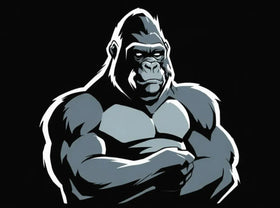The Ultimate Rugged iPad Pro 12.9 Case for 2020: Why Built-In Screen Protection and Durability Matter
The 2020 iPad Pro 12.9″ (4th generation) is more than a tablet — it’s a premium creative workstation, a presentation hub, and a media powerhouse. But all that power comes with one major vulnerability: it’s fragile. The ultra-thin frame, edge-to-edge screen, and all-glass front are easy targets for everyday hazards like drops, scratches, bumps, and dust.
Many users mistakenly rely on simple magnetic folio covers or thin shells, thinking that’s enough. The truth is — without a rugged shockproof case, your iPad Pro isn’t ready for daily carry, let alone serious field use or travel. If you want real protection without sacrificing usability, a case like the iPad Pro 12.9 shockproof rugged protective case with built-in screen protector offers the best of both worlds.
Whether you're a professional on the move, a parent sharing devices with kids, or a creative who works between studio, coffee shop, and client meetings, this case answers a long list of objections users often have when choosing heavy-duty tablet protection.
Key Protective Features That Make This Case a Standout
This isn’t just another cheap plastic shell. It’s built for real-world impact and designed with usability in mind. Here’s a breakdown of the features that set it apart from generic tablet cases:
-
Full-body rugged protection — Covers all sides, including corners, camera, ports, and screen
-
Built-in screen protector — Keeps your display safe from scratches and impacts without reducing touch sensitivity
-
Shock-absorbing TPU bumper system — Thickened corners reduce impact force during accidental drops
-
Anti-slip silicone outer layer — Reduces chances of the device slipping off desks or out of hands
-
Adjustable shoulder strap — Useful for on-the-go use, especially in classrooms, clinics, construction sites, or airports
-
Pencil slot with wireless charging support — Supports 2nd-gen Apple Pencil pairing and charging
-
Kickstand functionality — Optional integrated stand design for easy hands-free use
This is the type of case that goes far beyond the bare minimum. It anticipates how users interact with their iPad daily — from commuting to remote working, from drawing to media streaming.
Who This Case Is Best For
This case is ideal for anyone who uses their iPad Pro 12.9″ in risky or dynamic environments.
If you find yourself in one or more of these categories, it’s likely the best match:
-
Field professionals — construction managers, warehouse workers, healthcare staff
-
Parents and educators — the case’s durability makes it child-friendly and classroom-proof
-
Frequent travelers — the strap, bumper protection, and screen guard make it carry-on ready
-
Creatives on the go — artists, photographers, and designers using Apple Pencil daily
-
Remote workers and presenters — who need a professional device that can survive transit
It also suits anyone tired of juggling multiple accessories — the strap, kickstand, screen protector, and Pencil holder are already built in.
Real-World Use Case Examples
-
In the classroom: The iPad gets passed between students or from desk to bag — this case can absorb that handling
-
On the job site: Clip it crossbody with the strap and go hands-free until you need it. Dust and impact? No problem
-
At home: Kids dropping the iPad on the couch, carpet, or worse? The built-in protection saves you from costly screen replacements
-
On a plane or train: Use the stand to stream or sketch comfortably. If turbulence hits, you’re still safe
-
In the studio: Stylus stays attached magnetically and charges — so you’re always ready to draw
Feature-to-Benefit Mapping
| Feature | What It Solves |
|---|---|
| Built-in screen protector | Eliminates the need for extra film or fragile add-ons |
| Rugged frame with TPU edges | Reduces risk from drops, knocks, and handling fatigue |
| Apple Pencil 2 slot with charging pass-through | Keeps stylus safe, charged, and ready |
| Crossbody strap | Makes carrying safe and hands-free |
| Kickstand | Enables stable media viewing or drawing angles |
| Silicone grip finish | Less likely to slip off smooth surfaces |
Common Buyer Objections — Solved
“I’m worried it’ll feel bulky.”
This case is heavier than a slim shell — but that’s the trade-off for real protection. It still fits in bags and on desks without issue, and the design is ergonomic for daily carry.
“I don’t want to lose screen clarity or touch sensitivity.”
The screen protector is ultra-thin and fully touch-compatible. No ghost touches or lag. And unlike stick-on film, it doesn’t peel or bubble.
“Will the Apple Pencil still charge?”
Yes — the slot supports magnetic connection and wireless charging for the 2nd-gen Pencil, just like a naked device.
Installation & Setup Tips
-
Clean your iPad thoroughly before installing — especially screen and corners
-
Open the case carefully; remove any plastic films
-
Insert the iPad back-first into the inner shell, then attach the screen protector frame
-
Snap shut firmly, checking corners and speaker alignment
-
Attach or adjust the strap to your preferred length
-
Test Pencil slot and stand functionality before first use
Pro Tip: Remove and clean your case monthly to prevent dust buildup, especially around the Pencil magnet zone.
Internal Links for Deeper Shopping & Comparison
If you’re still comparing models, we recommend checking our full iPad Cases collection for slim, magnetic, and kid-safe designs as well.
10 FAQs About the iPad Pro 12.9 2020 Rugged Case
1. Will this fit my 2021 or 2022 iPad Pro 12.9?”
No — this version is molded specifically for the 2020 4th Gen model. Use model A2229 or A2069 for confirmation.
2. Can I use a keyboard with this case?
Some keyboard accessories may not fit due to the edge protection. It’s best used standalone or with wireless keyboards.
3. Is the screen protector removable?
It’s built-in, not a peel-off film. To remove it, you’d need to replace the entire frame.
4. Is the case waterproof?
No — it’s rugged and dust-resistant, but not submersible. For water protection, pair it with a dry bag or waterproof sleeve.
5. How strong is the kickstand?
It supports standard media angles and sketching positions but isn’t ideal for lap typing pressure.
6. Does it support Face ID?
Yes — there’s no obstruction of the camera or sensor array.
7. What material is the outer grip layer?
High-grade silicone with anti-slip texture for better handling.
8. Can the shoulder strap be removed?
Yes — it’s fully detachable for clean desk use or presentations.
9. Will this interfere with the camera or speakers?
No — cutouts are aligned for unobstructed audio and camera use.
10. Does Gorilla Cases offer a warranty?
Yes — all Gorilla Cases are backed by our satisfaction guarantee and return policy.
Why Gorilla Cases?
We build rugged gear for real-life users — not just for looks. Every Gorilla Case is tested against drops, daily wear, and usability stress points. Whether you’re a power user, parent, student, or professional, our gear helps your tech survive the journey.
Our commitment: No gimmicks, just high-impact protection designed for daily life — and built to last.