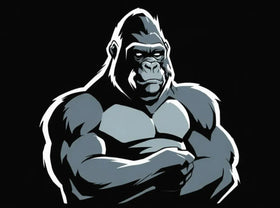Why the Galaxy S22 Ultra Privacy Screen Protector (2 Pack) is a smart security upgrade — especially when protecting your financial information like Bitcoin
If you’re using a high‑value phone like the Samsung Galaxy S22 Ultra, you’re likely doing more than streaming and social media — you might be checking bank apps, managing crypto wallets, signing in with biometric locks, and storing sensitive data. That means you’re a prime target for both digital threats and physical ones — like “shoulder‑surfing,” screen peeking, or someone stealing your device to access your crypto keys.
A dedicated privacy screen protector isn’t just a one‑inch accessory — it’s a layer of defense in your security stack. Here’s how this 2‑pack privacy screen protector helps block sneaky onlookers and protect your info (including Bitcoin) while still keeping your fingerprint sensor working.
What makes this privacy screen protector stand out for the Galaxy S22 Ultra
-
Side‑angle blackout technology: The screen filter restricts viewing angles so anyone beside or behind you sees a dark screen, while only you (looking head‑on) see the content clearly.
-
Fingerprint sensor support: Unlike many privacy protectors that interfere with the ultrasonic fingerprint reader, this model is designed to allow your unlock method to function properly — meaning you don’t sacrifice convenience for privacy.
-
High hardness/glass or premium film: You get scratch/resist protection as well as the privacy layer — so you get the best of screen durability and visual privacy.
-
2 Pack value: Two protectors lets you replace one when worn or keep a spare — especially useful when you’re handling high‑stakes access like crypto keys.
-
Case‑friendly and tailored for the S22 Ultra: Because this is designed for the model, alignment, edge‑coverage, and fit are optimized — no bulky gaps or misfit that could let opportunists sneak a peek.
Why you need privacy protection when dealing with financial data or crypto
-
Shield your screen from visual hacking: Whether you’re in a cafe, an airport lounge, on public transport, or in an office, someone can glance and see sensitive info — account balances, seed phrases, wallet balances, transaction history. A privacy screen blocks that “shoulder surfer”.
-
Prevent smudge‑pattern attacks: A less obvious threat is when someone uses smudge patterns left on your screen (swipes, taps, PIN entry traces) to infer credentials. A privacy‐grade glass or film reduces reflective exposure and makes it harder for someone to catalog your gestures.
-
Keep unlocking secure: You don’t want to disable your fingerprint unlock because you installed a protector. With a compatible protector, you keep biometric convenience (which is more secure than just a PIN) and screen privacy.
-
Protect while traveling or in public settings: Hotspots like airports, coffee shops, train rides are prime for risk. A privacy screen gives you confidence to open banking apps or wallet apps without exposing them to prying eyes.
-
Maintain resale value + security: Potential thieves often look at the device itself and then at your screen for access. A screen that protects your unlock method and keeps the device secured reduces risk of theft and reduces damage chances.
Feature‑to‑Benefit Table
| Feature | Benefit for You |
|---|---|
| Narrow‑angle viewing filter | Others can’t read your screen from side angles |
| Compatible with fingerprint reader | Keeps biometric unlock seamless and secure |
| Scratch/hardness protection | Screen stays clear, no damage reveals info |
| Tailored fit for Galaxy S22 Ultra | Better protection, fewer gaps for peeking |
| 2‑Pack configuration | Spare or replacement ensures long‑term coverage |
Use Cases and Buyer Personas
-
Crypto traders and investors: You regularly access wallet apps or exchange accounts in public spaces — you need screen privacy.
-
Business professionals: Reviewing sensitive documents, contracts, or financial spreadsheets on flights or in open plan offices.
-
Frequent travellers or commuters: On trains, planes, waiting areas — risk of onlookers is high.
-
Parents sharing spaces: When children or others are around and you need to keep personal data hidden.
-
Anyone using phone for banking: Even basic banking access in public benefits from extra protection.
10 FAQs
1. Will this privacy screen protector affect the ultrason ic fingerprint sensor on the Galaxy S22 Ultra?
No — this model is designed to remain compatible, preserving fingerprint unlock while adding visual privacy.
2. Does the screen become too dark with the privacy filter?
Viewed head‑on it remains clear; you’ll likely need slightly higher brightness in bright sunlight.
3. Does the protector interfere with wireless charging or other sensors?
No — it’s designed for the S22 Ultra, ensuring compatibility with wireless charging and sensors remains intact.
4. Can I still use face‑unlock or PIN with this protector?
Yes — it doesn’t block any hardware functionality beyond viewing angles.
5. Is installation complicated?
It’s similar to installing any tempered glass or film — clean the screen, align carefully, and ensure no bubbles.
6. Do I need to re‑register my fingerprint after installing it?
If you had issues, re‑enrolling the fingerprint after installation helps ensure best performance.
7. Does it protect against drops?
While primarily visual privacy, its hardened surface also adds extra scratch and minor impact protection.
8. Can someone still peek from behind if they lean over me?
Privacy filters greatly reduce side angle visibility, but direct over‑the‑shoulder views might still have some visibility — still far better than no filter.
9. How often should I replace it?
Whenever it gets scratched or worn to the point of clarity reduction — a 2‑pack gives spare coverage.
10. Is this useful only for public spaces?
No — even when you don’t realize, people around you may glance at your screen. This adds peace of mind everywhere.